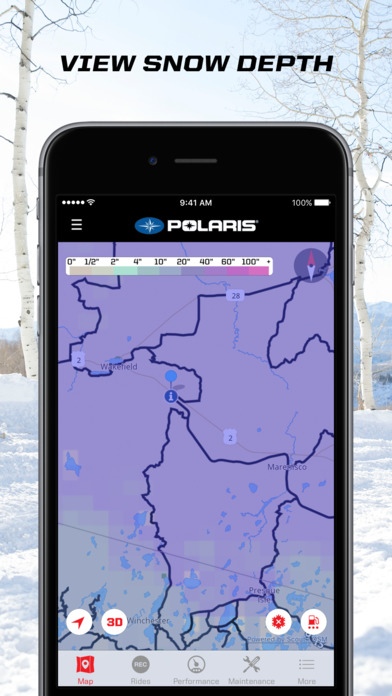Snow Trails by RiderX 4.0.5
Continue to app
Free Version
Publisher Description
Snow Trails by RiderX - Version 4.0. Brand new from the ground up, the only thing that hasn t changed is the name and our commitment to building the best rider experience. At the core of this experience is our new map, purpose built with feedback from our community of 250,000+ riders. Offline Optimized. We know some of the best riding isn t around cell service, so our new mapping engine is not only optimized for low cellular service situations, it works with no cell service at all. With new state and province-wide snowmobile trail map downloads, you always have the map with you. In-depth Trail and Park Information. Riders have already found the value in our 170,000+ miles of snowmobile trails, now we take that to the next level with in depth local ride info. Finding new places. We have included enhanced snow depth data so you can find the snow, while also expanding our points of interest and business listings. You can locate trip needs whether you re riding in a familiar area or exploring somewhere completely new. Manage your Snowmobiles. After the ride, your virtual garage allows you to keep tabs on your sled plus any other powersport equipment you have. The virtual garage includes a manual maintenance log so your sled is always ready for your next ride. Snow Trails by RiderX is a registered trademark of Polaris Industries Inc. Continued use of GPS running in the background can dramatically decrease battery life. *Note - iOS versions below 8.3 may encounter compatibility issues with certain features.
Requires iOS 8.3 or later. Compatible with iPhone, iPad, and iPod touch.
About Snow Trails by RiderX
Snow Trails by RiderX is a free app for iOS published in the Recreation list of apps, part of Home & Hobby.
The company that develops Snow Trails by RiderX is Polaris Industries. The latest version released by its developer is 4.0.5.
To install Snow Trails by RiderX on your iOS device, just click the green Continue To App button above to start the installation process. The app is listed on our website since 2011-02-11 and was downloaded 4 times. We have already checked if the download link is safe, however for your own protection we recommend that you scan the downloaded app with your antivirus. Your antivirus may detect the Snow Trails by RiderX as malware if the download link is broken.
How to install Snow Trails by RiderX on your iOS device:
- Click on the Continue To App button on our website. This will redirect you to the App Store.
- Once the Snow Trails by RiderX is shown in the iTunes listing of your iOS device, you can start its download and installation. Tap on the GET button to the right of the app to start downloading it.
- If you are not logged-in the iOS appstore app, you'll be prompted for your your Apple ID and/or password.
- After Snow Trails by RiderX is downloaded, you'll see an INSTALL button to the right. Tap on it to start the actual installation of the iOS app.
- Once installation is finished you can tap on the OPEN button to start it. Its icon will also be added to your device home screen.